Did you know that all the videos you can watch on TikTok can be downloaded, and at zero cost? Yes, it is possible, with SSSTikTok site. You can watch hundreds of videos on many platforms, but downloading them is complicated. With TikTok we keep you updated with your favorite and interesting, productive and entertaining videos that sometimes we want to watch offline, to watch them again or share them within our social circle.
It is now possible to download TikTok videos with just one click. SSSTikTok is the ultimate solution to download all the videos available on the TikTok platform. It is a simple and versatile platform, with functions that do not require taking up space on your device. Learn more about its important features and the process of its use.
Get to Know about Features of SSSTikTok

Can TikTok see what videos you download?

MP4 and MP3 support

Downloads are unlimited and fast
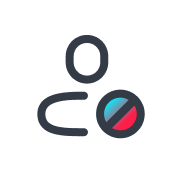
Free and secure

There is no registration or login
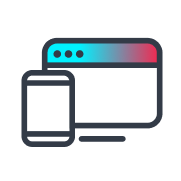
Support for all devices
How to Download TikTok Videos on Android
Step 1. Find a Video Link on TikTok
Go to the TikTok app and search for some of your favorite videos to download. Click on the Share On icon.
Once you click on the Share On icon, then look for the Share option to copy the link
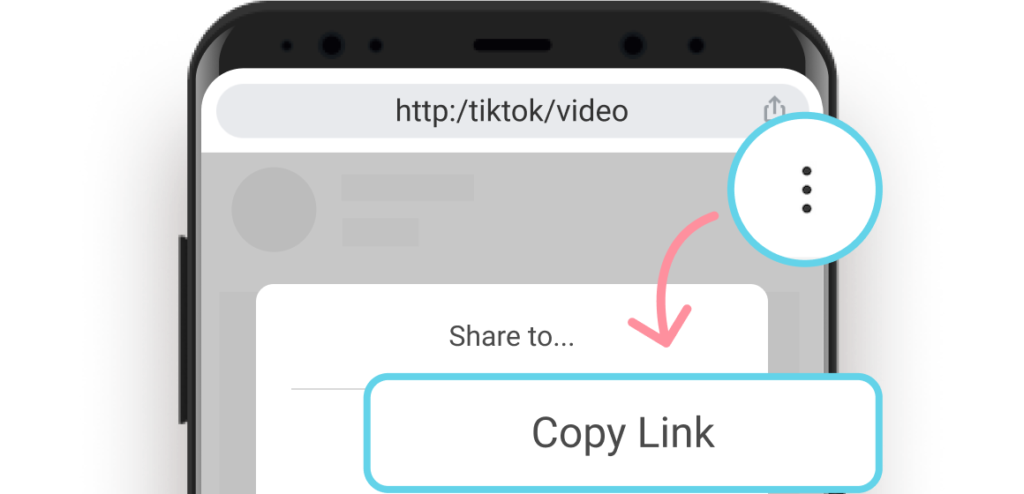
Step 2. Visit SSS TikTok download website
Click your phone’s browser, create a new tab, then go to the SSSTikTok download website. When you visit the site for the first time, you will see a clean layout that includes a search box for downloading.
Paste the link you copied from TikTok into the search box. When you click on the download option, you will be shown a preview of the format you want to download the file, between the Mp4(video) format or the Mp3 (audio) option.
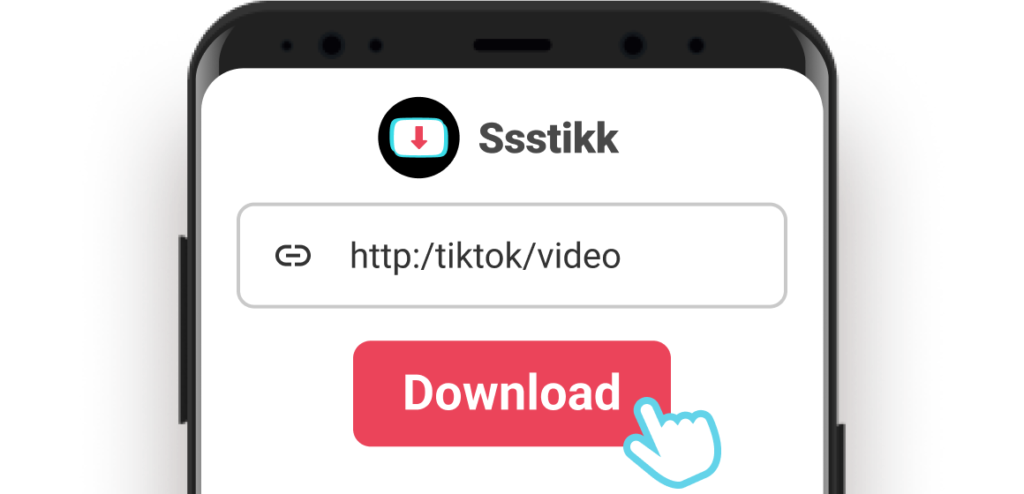
Step 3. Download your content
With just one click, you can choose the desired file type and start downloading. Once you’ve saved the file to your phone, you can send it to anyone via text, email, or post it to your status update.
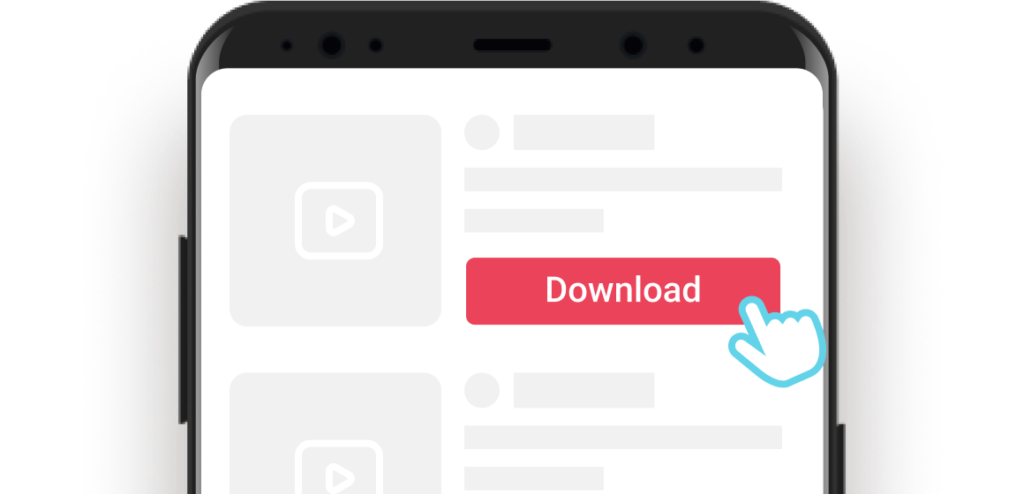
How to Download TikTok Videos on your PC and Mac
Step 1. Get the link of your TikTok clip
You can browse the TikTok website using any of the browsers on computers, whether they are running a Mac OS X or Windows operating system. The web version of TikTok offers the same functionality as on phones and is optimized for large screens.
To copy the URL, click on the Share icon, then look for the Copy Link option, click on it to copy the link.
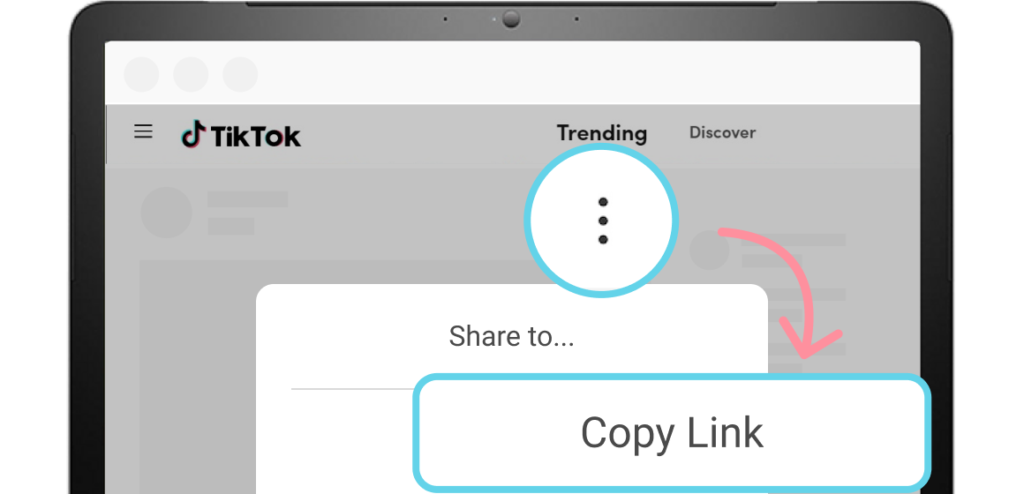
Step 2. Visit the SSSTikTok website
Launch the SSSTikTok main page in a new tab. In the middle, you will find a search box to paste the URL of the file you copied on TikTok.
Step 3. Paste, preview and choose a format
Paste the copied link into the search bar on the main page of the SSS TikTok video site. A preview of the video, playable in Mp3 or Mp4 format, is instantly generated when you click the download icon.
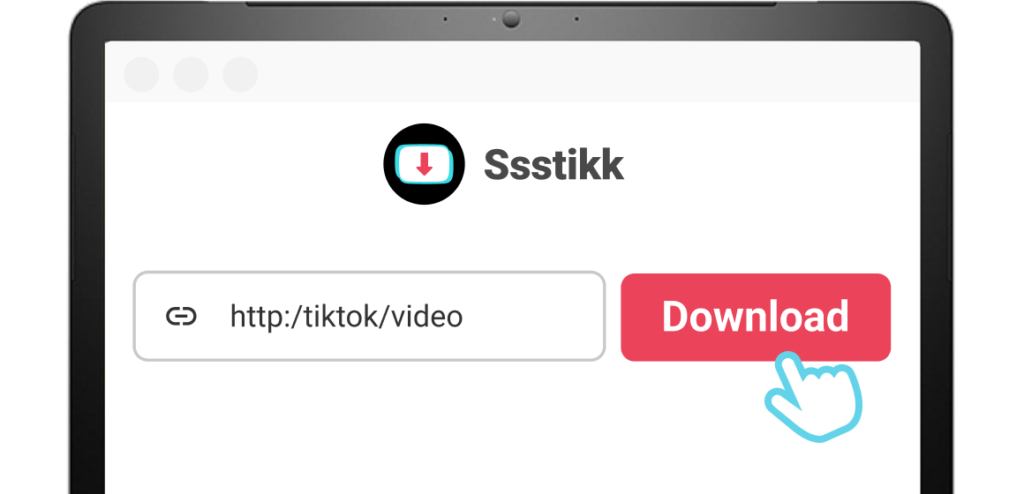
Step 4. Enjoy offline or share online
Choose a file type and start downloading your video instantly. It is now downloaded for offline viewing and sharing on any social media site.
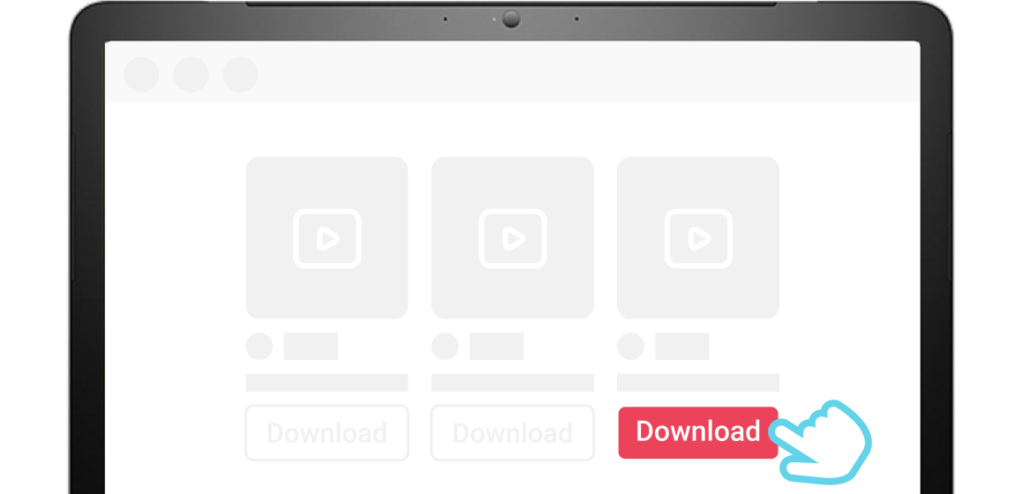
How to Download TikTok Videos on iPhone/iPad
To download TikTok videos on your iPhone or iPad, the most important thing is to use the Safari browser. And it requires more steps compared to downloading TikTok videos on Android.
- Open the TikTok app. Tap the “Share” button.
- Tap the “Copy Link” button to copy the video link.
- Go to the SSSTikTok website using the Safari browser.
- Paste the video link into the search box.
- Click the “Download” button.
- Choose the format to save the TikTok video: MP4 or MP3.
- A Safari pop-up message will ask you if you want to download the file.
- Tap the “Download” button on the pop-up message to confirm.
- Wait a moment and you will see a blue download icon in the address bar, which is located at the bottom left of the Safari browser.
- Click the blue download icon and open the Safari Downloads folder.
- You will see the TikTok video you just downloaded.
- Tap on it to play the video (if it’s an image, it will be displayed in large size), then tap the share icon at the bottom left and select “Save Video.”
- The video will be saved to your iPhone’s Photos app.

Now, enjoy the video. You can share it with friends or forward it to Status.
Other Questions
You can also copy the address of a link on your PC and paste it into the SSSTikTok homepage
Make sure that:
1. The link is accessible in your web browser
2. You can play the video in the web browser
Yes, it is free to download TikTok Mp4 videos, HD videos and Mp3 music from TikTok unlimitedly.
If you plan to convert TikTok videos to Mp4 or Mp3, you just need to paste the link into the input field at the top of the page. Select the appropriate format and click the “Download” button.
To save a song to Mp3 or Mp4 using our TikTok to Mp4 converter, simply paste the link into the input field and click the “Download” button and download TikTok video to audio in a few seconds.
No, we want to make the download process as simple and straightforward as possible, so all you have to do is copy the link of the video you want to download and then go to our website to download it.
No, TikTok’s platform does not include any features that collect or show video download activities.
